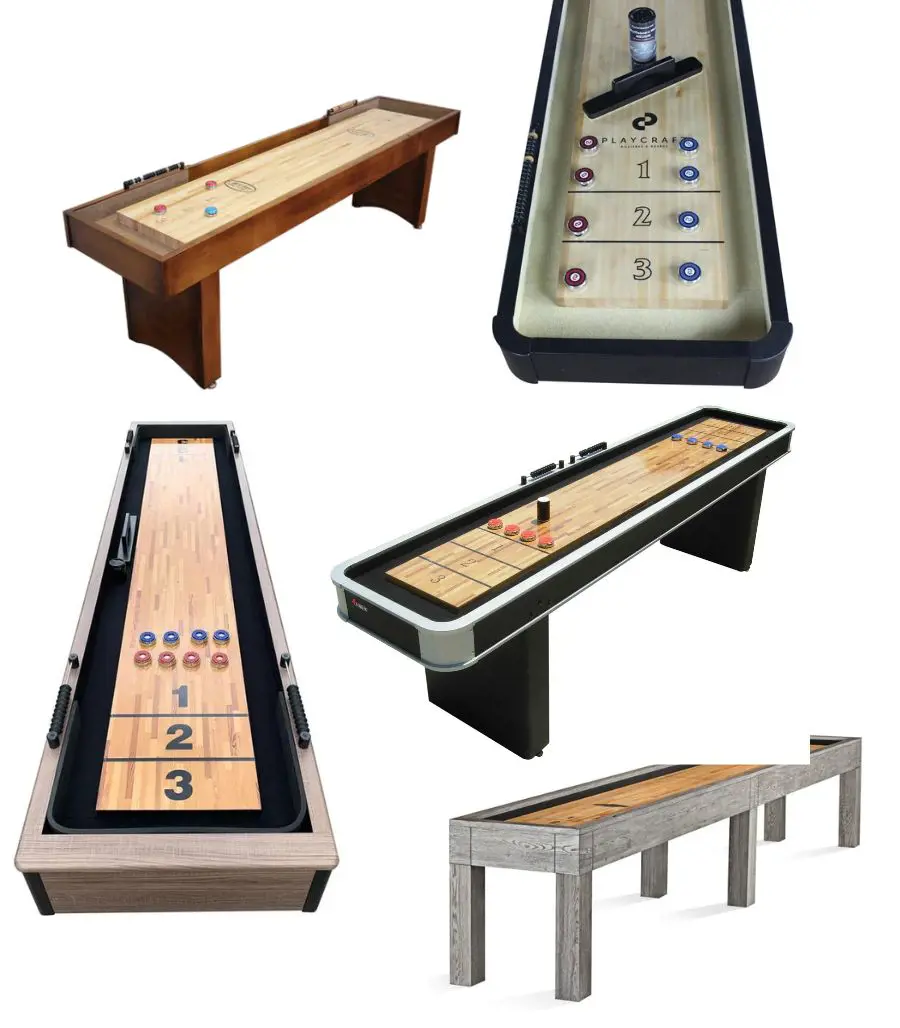Best Goalie Build NHL 23 are Butterfly, Hybrid and Stand Up Goalie Build. Butterfly is used to block lower shots by employing a wide stance.
NHL 23 is a realistic ice hockey simulation video game developed by EA Vancouver and published by EA Sports. The 32nd installment in the NHL video game was released on 14th October 2022.
One notable addition in the updated version is cross-platform matchmaking, enabling players on the same-generation consoles to compete against each other in Ultimate Team and World of Chel modes.
While NHL 22 and NHL 23 share many similarities, the latter introduces an exciting feature called Last Chance Puck Movement, allowing players to transform opportunities into remarkable moments that can be captured in the highlight reel.
NHL 23 Goalie Stance List
Best Goalie Stance in NHL 23 consists of:
- Alex Stalock - 2
- Branden Holtby - 5
- Brian Elliott - 6
- Andrei Vasilevskiy - 42
- John Gibson - 23
- Craig Anderson - 13
- Jacob Markstrom - 18
- Connor Hellebuyck - 10
- Frederik Andersen - 16
- Jonathan Quick - 26
- Braden Schneider - 12
- Sergei Bobrovsky- 39
Players have a wide selection of 59 goalie stances to choose from when customizing their hockey athlete. These stances contribute to the unique style and appearance of the goaltender in the game.
Several real-life NHL goaltenders, such as Andrei Vasilevskiy, Jacob Markstrom, John Gibson, Jake Oettinger, and Connor Hellebuyck are widely recognized as some of the best goalies in NHL 23.

By selecting one of these highly regarded athletes as a reference, players can create a custom goaltender in the game that emulates the style and attributes of these real-world hockey stars.
In NHL 23, players can extensively customize their hockey athlete for any position, thanks to the game's robust character customization system.
The Butterfly class is one popular build in NHL 23's World of Chel. Butterfly Goalies excel at blocking lower shots by utilizing a wide stance.
For this build, selecting the Sponge zone ability is generally recommended. Instead of maximizing height, a weight of 200 lbs and a maximum height of 6'2" is preferred to provide the build with enhanced stability.

Key attributes for the Butterfly goaltender build include height and agility. This build must have the flexibility to effectively block both low and high shots. Setting the zone ability for the Hybrid keeper as Contortionist is highly beneficial in achieving this goal.
The Stand Up goalie build is another popular choice, particularly for gathering rebounds and covering challenging positions on the ice. It is advisable to prioritize a higher speed stat for this build to maximize its effectiveness and overall player experience.
NHL 23 Goalie Controls Settings
Goalie Controls on NHL23 are:
- Toggle Manual Goalie - LB + A
- Change Camera View - View
- Move Goalie - L
- Butterfly - RT (hold)
- Paddle Down - RT (hold) + A
- Hug Left Post - LB + L (left)
- Hug Right Post - LB + L (right)
- Hug Post (VH) - LB + L (left) or L (right) + RT
- Precision Modifier - LT
- Diving Save - X + L (left) or L (right)
- Diving Poke Check - X + L (up)
- Spread V - R (away from the puck)
- Stack Pads - B + L (left) or L (right)
- Butterfly Slides - R (lateral to the puck)
- Poke Check - R (upwards)
- Cover Puck - Y (hold)
- Free Skate - A
- Dump Puck - R (upwards)
- Pass Puck - RT
- Leave Puck for Teammate - LT
- Pull & Replace Goalie - LT + View
In NHL 23, players have three sets of controls to choose from: NHL 94, Hybrid, and Skill Stick. While goalie, fighting, and faceoff controls remain mostly consistent across all three settings (except for faceoffs in NHL 94 controls), the controls for skaters differ significantly.
The NHL 94 control setting is recommended for newcomers as it covers the fundamental basics of gameplay. The Hybrid control setting is suitable for players with previous experience in EA Sports games, providing a sense of familiarity and catering to those with more skill.
The Skill Stick control setting offers the widest range of options for skaters, granting better control over individual players and their sticks.
To assume control of the goaltender during a game, players can activate the goalie controls by pressing L1+X or LB+A. This action triggers the toggle for manual goalie controls, granting full control over the goaltender and unlocking their complete set of controls.

In NHL 23, the goalie controls primarily involve the use of the left analog stick, bumpers, or triggers, and the right analog stick to manipulate the goaltender's hockey stick and execute last-minute butterfly slides.
For optimal viewing angles, the recommended NHL 23 Best Camera Settings for goalies are overhead, high and fixed. A fixed angle is particularly favored as it combines the advantages of both overhead and high angles, according to the speaker's preference.
When challenging a shot, it is advisable to rely on the defense to cover passing lanes and ensure that the goaltender's feet are set before every shot. Keepers do not need to move around excessively when the puck is further from the net.
It is crucial for the goaltenders to consistently cover the short-side shot and align their foot with the post when the puck is positioned on the outer edge of the zone.
How To Pull Goalie In NHL 23
A player can pull goalie by pressing the LB and Back buttons on Xbox or the L1 select buttons on PlayStation. It will remove the goalie from the ice and replace him with an additional attacker.
To revert the goaltender's removal and bring back the extra skater, players can simply press the same buttons again. Pressing the LB and Back buttons on Xbox or the L1 and Select buttons on PlayStation will restore the goalie to their position on the ice, removing the extra attacker.
Players should strategically choose to pull their goaltender in a hockey game, preferably when there are two minutes remaining and they are trailing by one or two goals.
However, the decision to remove the goalie depends on various factors, including the score, time left on the clock, and power play situation.
When the opposing team incurs a delayed penalty, there's no need to remove the goaltender from the ice manually. The goalie is automatically replaced by an additional skater until the penalty play concludes.
Furthermore, although players can pull the keepers at any point during an NHL game, it's not always advisable to do so prematurely.
Instead of solely relying on pulling the goaltender and substituting them with an extra outfield player, there are alternative strategies to dismantle the opponent's defense and secure a crucial goal.
Utilizing skillful moves and intricate shots can also be effective in attempting to overcome the opposing goaltender.
Pulling the goalie should be a last-resort tactic reserved for situations when scoring is imperative, rather than using it casually to chase additional goals. It exposes the team to heightened vulnerability, increasing the chances of conceding another goal.